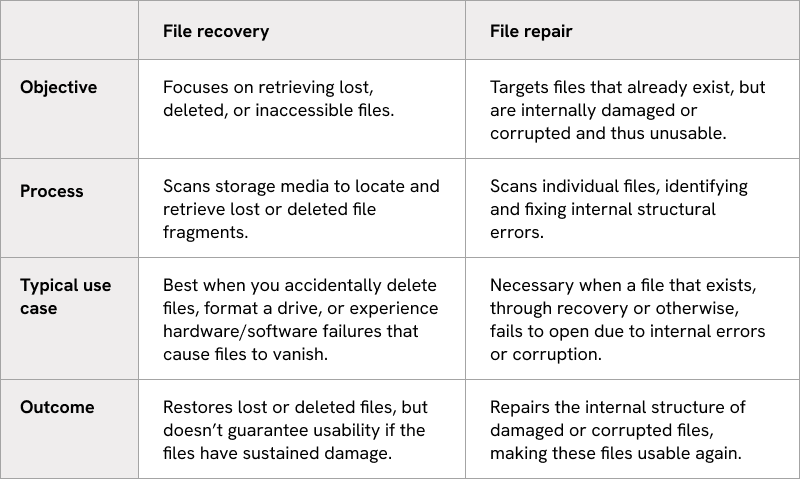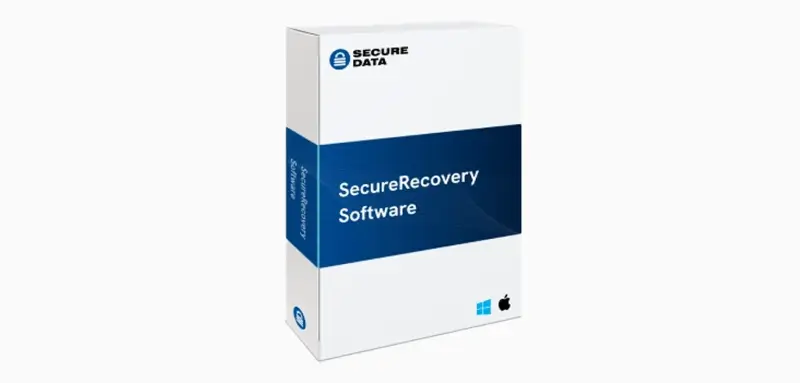It can be a stressful situation when you suddenly lose access to your essential files due to file corruption, hardware failure, or accidental deletion. Attempting to resolve the issue can be daunting, and sometimes, it’s hard to even know where to start.
When you look for a solution, you’ll commonly come across two terms: file recovery and file repair. At first glance, these terms may appear to refer to the same thing. But, they’re in fact two distinct processes. Understanding their differences and when to use each one is crucial for successfully restoring your data.
In short, file recovery refers to retrieving files that are lost or missing, due to things like formatting or accidental deletion. On the other hand, file repair involves fixing files that aren’t lost, but have been damaged or corrupted.
In this article, we’ll guide you through the various scenarios where each approach is most suitable. We’ll also discuss a few specialized software tools that can effectively restore or repair your files. And, finally, we’ll discuss how to combine both methods in cases where it’s needed. Let’s get into it.
What is File Recovery?
File recovery is the process of restoring lost, deleted, or inaccessible data from storage devices, including hard drives, memory cards, USB drives, and external drives. Unlike file repair, file recovery specifically targets files that no longer exist.
These files typically disappear due to deletion, accidental formatting, system errors, or hardware failures. Fortunately, there are still remnants of these files that can be used to piece them back together using file recovery tools.
Here are a few common situations where file recovery is useful:
- Accidental deletion: Files that were accidentally, or otherwise unintentionally, removed from your computer or storage device.
- Drive formatting: Data is lost as a result of formatting a storage device without performing a backup beforehand.
- System crashes or failures: Files that have become inaccessible after sudden system crashes, power outages, or operating system issues.
- Virus or malware attacks: Files that have been lost or removed due to virus or malware infections.
File recovery software generally operates by scanning your storage device for salvageable fragments of data. Advanced software tools, like SecureRecovery® Data Recovery Software, perform a comprehensive scan of your storage device while also allowing you to preview all recoverable files. Then, you can pick and choose the files you want to restore. Best of all, with powerful tools like SecureRecovery®, you can recover files even from the most severely damaged or thoroughly formatted devices.
In short, file recovery helps you regain files that seemed permanently lost. However, in cases of severe hardware damage, the recovered files may have sustained some corruption. In these cases, you may need to follow up recovery with file repair to get these files back in tip-top shape.
What is File Repair?
File repair involves restoring damaged, corrupted, or unreadable files to full function. Unlike file recovery, which aims to retrieve lost or deleted files, file repair addresses files that are already present but are unusable due to internal corruption or structural damage.
Some common scenarios that often require file repair include:
- Corrupted Office documents: Files such as Word documents, Excel spreadsheets, or PowerPoint presentations that weren’t properly saved, and either refuse to open or display visible errors in their contents.
- Damaged image or media files: Photo or video files that have sustained corruption during transfer, saving, or editing.
- Incomplete downloads or transfers: Files damaged due to interruptions in downloading, copying, or transferring data between devices.
- Software or system errors: Files corrupted by software crashes, sudden shutdowns, or malware infections.
File repair solutions, such as the leading software tools offered by SecureRecovery®, can effectively fix these corrupted or damaged files. They do this by identifying errors within the files’ internal structure and then correcting them using advanced algorithms.
With tools like these, you can restore your corrupted files to their original functionality, making them accessible and usable once again.
Key Differences Between File Recovery and File Repair
File recovery and file repair both play an essential role in helping you regain access to your important data. However, it’s important to understand the subtle differences in the roles they play. Let’s take a look at a summary of these differences. Hopefully, this summary helps you better determine which solution is right for you.
File Recovery:
Focuses on retrieving lost, deleted, or inaccessible files.
The process involves scanning the storage media to locate and retrieve lost or deleted file fragments. It’s best to use this method when you accidentally delete files, format a drive, or experience hardware or software failures that cause files to vanish. The outcome is typically restoring the lost files, but this does not guarantee the usability of the file.
File Repair:
Targets files that already exist, but are internally damaged or corrupted and thus unusable.
This process involves scanning individual files, identifying and fixing internal structural errors. This is used when a file that exists, through recovery or otherwise, fails to open due to internal errors or corruption. This method repairs the internal structure of damaged or corrupted files, making these files usable again.
Understanding these differences enables you to choose the most effective method for the type of data loss you’re experiencing. In some cases, you may even need to use a combination of both methods: files restored through recovery often contain some structural damage and require repairing afterwards.
Using File Recovery Software
When your essential files have completely disappeared, whether due to accidental deletion, formatting, or storage device errors, your best chance of recovering them is with dedicated data recovery software. SecureRecovery® offers specialized software tailored to most data loss scenarios. In this section, we’ll mention a few of our data recovery solutions and walk you through a few simple steps on how to navigate them.
SecureRecovery® Data Recovery Software for Windows and Mac
SecureRecovery® offers a specialized file recovery solution for various situations. Best of all, it’s available on Windows and Mac, and you can try it for free.
SecureRecovery® Data Recovery Software is designed to recover files that have been lost or accidentally deleted from your system, including documents, images, videos, and other common file types. It’s best for quick and reliable file restoration.
It can also recover corrupted file systems, formatted drives, bad sectors, partition loss, and even file system conversion errors. Read our step-by-step guides on how to use SecureRecovery® for Windows and Mac.
Using File Repair Software
When files become corrupted or damaged—even sometimes after successful recovery—they may still refuse to open properly, or contain errors. In these cases, specialized file repair software is what you need to get your files back in working order. These tools fix internal file corruption, restoring your files to their original, fully functional state.
SecureRecovery®’s File Repair Solutions
The tool that’s best for your situation will depend on the type of file you’re trying to repair. This is because each tool is designed with a certain file type in mind, and depending on your file’s properties, you’ll want to choose the tool best suited to it. SecureRecovery® offers specialized file repair tools for the most commonly used file types, as well as an online file repair tool that works with any file type.
OfficeRecovery Online File Repair
Our Online File Repair Tool is a convenient, browser-based tool that can repair a wide range of file types, including Office documents, PDFs, images, and databases. Unlike most other file repair tools, it doesn’t require any software installation, allowing you to upload and repair files securely without having to leave your browser.
These dedicated file repair solutions offer flexible options, allowing you to efficiently repair your corrupted files regardless of your situation. If you’re looking to repair a file type we haven’t listed above, check out our full range of file repair products.
If your file still doesn’t open after attempting repairs, don’t worry—it may have sustained extensive damage beyond the capabilities of downloadable repair tools. Get in touch with us today, and our recovery specialists can get your files up and running for you!
When to Combine Recovery and Repair
We often discuss file recovery and file repair as separate topics. However, there are many cases where combining the two approaches delivers the best outcome. In fact, it’s often necessary to get your files back to working order, as files recovered from a damaged or corrupted drive may still be internally corrupted.
Here are a few common scenarios where combining recovery and repair is beneficial:
- Data loss after system failures or hard drive corruption: Files retrieved from severely damaged or corrupted storage devices often sustain file corruption, and this persists even after recovery. In these cases, you’ll need to repair these files before they’re usable again.
- Ransomware or malware attacks: Once you recover your files following malicious infections or attacks, they may still be partially damaged or corrupted, and thus inaccessible. Using file repair tools after recovery can help restore them to full function.
- Interrupted downloads or transfers: Typically, files corrupted due to incomplete downloads or transfers need to be repaired to be readable. However, they sometimes disappear entirely first, requiring you to first perform a recovery and then a repair.
Recommended Method to Combine Recovery and Repair
In most cases, the best way to combine file recovery with file repair is as follows. We’ve broken it down into 3 simple steps:
- Use data recovery software first: Start by scanning your storage device with data recovery software, such as SecureRecovery® Undelete, to recover your lost or deleted files.
- Check the integrity of your file: After the recovery process is complete, check whether your file opens correctly. If it doesn’t open, or if it does but some of its content appears scrambled or corrupted, you’ll need to perform a file repair.
- Perform file repair: Download and use one of Secure Data Recovery’s file repair solutions as appropriate for your file type, or use the OfficeRecovery Online File Repair tool. This will address and resolve any remaining corruption in your file.
Combining these methods is a comprehensive approach that ensures your lost files have the best chance of being back to their fully usable, pre-data loss state.
Choosing the Right Solution: Recovery, Repair, or Both?
Understanding the difference between file recovery and file repair ensures that you’re well equipped to choose the most effective method to get your files back in working order. File recovery restores lost or deleted files, while file repair fixes files that you have access to but are corrupted or inaccessible. Often, a combination of the two approaches is necessary to achieve the desired results.
We provide specialized solutions for precisely these situations. Whether it’s recovery you need, or repair for damaged or corrupted files, we have the tools to restore your files to full health, no matter the type of file or data loss you’re dealing with.