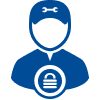SecureRecovery for Virtual Drives is compatible with a broad range of software, and restores corrupted file systems including FAT and NTFS. The extensive recovery utility offers full support for:
Whether the source is failing physical storage, faulty networks or a problem in the software, corruption in virtual drives can threaten data, blocking access or even losing information outright. SecureRecovery for Virtual Drives offers a simple and reliable solution for any data loss scenario involving these complex storage systems. The software allows users to correct data corruption without involving third parties, providing unmatched security and control.
Granular Recovery With a Powerful Data Browser
SecureRecovery for Virtual Drives includes a Data Browser utility that isolates, extracts and repairs targeted items. The Data Browser is an ideal tool for recovering a small number of files from a larger set, and if the standard recovery operation fails to restore a crucial file, this bundled utility can help. It can preview both damaged and undamaged files within your drive.
Free Demo Tool Previews Repair Possibilities
To test the extent of the repairable damage in your drive, we offer a free demo version of SecureRecovery for Virtual Drives. The demo repairs folders, files and their structures and replaces damaged files with demo restorations where they can be repaired by the full version of the software. Use the demo tool to buy the software with full confidence that it will work with your virtual drive.
Limitations
SecureRecovery for Virtual Drives is a powerful recovery utility, but some types of storage cannot be repaired by this software. The following items are not supported:
- Linked Disks
- Encrypt-Type XVA and OVA Disks
This software also does not recover the following types of VMDK disks:
- vmfsRawDeviceMap
- vmfsPassthroughRawDeviceMap
- vmfsRaw
- fullDevice and partitionedDevice
Reliable Repair for Damaged Virtual Drives
Like any storage media, virtual drives are susceptible to damage and even failure. Protect your valuable data with a recovery tool designed by the experts at Secure Data Recovery. SecureRecovery for Virtual Drives allows you to perform complex repair tasks on your own, reliably restoring almost any style of virtual drive to a workable state. If you have already encountered corruption in your virtual drive, order your copy of SecureRecovery for Virtual Drives today.