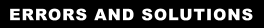
Typical Microsoft SQL Server Errors Solved by Recovery for SQL Server
The following list represents most typical MS SQL Server problems that you can fix using Recovery for SQL Server.
- Error 5172: The header for the file '*.MDF' is not a valid database file header. The PageAudit property is incorrect. Could not restart database ''. Reverting back to old status.
ALTER DATABASE statement failed.
- Error 5173: Cannot associate files with different databases.
Could not restart database ''. Reverting back to old status.
Log file '*.LDF' does not match the primary file. It may be from a different database or the log may have been rebuilt previously.
- Error 823: I/O error (torn page) detected during read at offset 0000000000000000 in file '*.MDF'.
- Error 5172: The header for the file '*.MDF' is not a valid database file header. The BACKUP LSN property is incorrect. Could not restart database ''. Reverting back to old status.
ALTER DATABASE statement failed.
- Error 5181: Could not restart database ''. Reverting back to old status.
ALTER DATABASE statement failed.
Device activation error. The physical file name '*.LDF' may be incorrect.
- Error 3242: The file on device '' is not a valid Microsoft Tape Format backup set.
RESTORE FILELIST is terminating abnormally.
- The media family on device '' is incorrectly formed. SQL Server cannot process this media family.
RESTORE DATABASE is terminating abnormally.
Recovery for SQL Server Error Messages
Error messages that you may receive when running Recovery for SQL Server.
- Internal Program Error
Please, run Recovery for SQL Server in a logged mode and contact our support team with detailed description of the problem and the log file.
To create log file, please hold the SHIFT key while clicking the Recover button on the toolbar or selecting the Recover: item in the main menu. You can also press CTRL+SHIFT+R after launching the program.
- Not enough free space available
Do the following:
* Open System in Control Panel.
* On the Advanced tab, click Environment Variables, then click the name of the user variable (TEMP or TMP) you want to change.
* Click Edit to change value.
* Set path to the location where temporary data should be stored (e.g., e:\).
* Restart computer for changes to take in effect.
* Run Recovery for SQL Server again.
For detailed information on Recovery for SQL Server specifications, see product information page.
If you haven't found your problem listed above or need assistance with our software, please turn to Customer Support.
|
