Data Browser Feature OverviewOfficeRecovery presents Data Browser, the visualization feature for data recovery applications. It has been introduced to several products, adding preview and granular recovery to core data recovery capabilities. Data Browser displays the structure and contents of corrupted file, allowing assessing the quality and quantity of recoverable data. During the preview, items can be selectively marked for recovery, which is an important difference from the traditional 'recover everything' approach. By selecting only what is needed, users win precious time during the recovery process and spend less effort on handling the produced results. 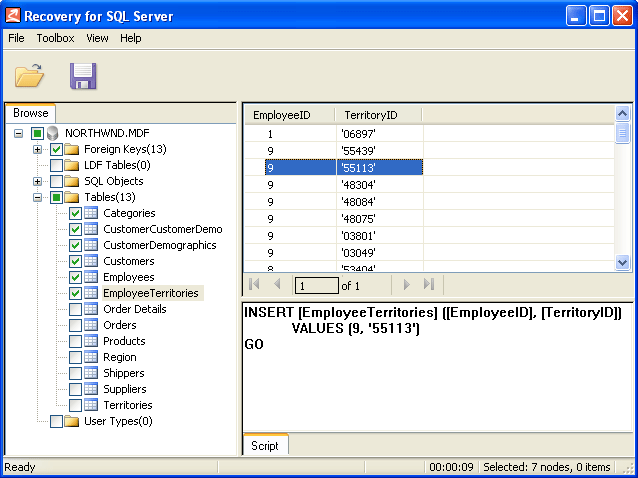 Here is a typical scenario involving the use of Data Browser in Recovery for SQL Server:
Support for Data Browser in Recovery for SQL Server, Recovery for Backup and ZipRecoveryCurrently the Data Browser user interface for granular data recovery is available with OfficeRecovery data repair tools for Microsoft SQL Server, Microsoft Backup and Zip archives. Recovery for SQL Server is now working with all modern versions of Microsoft SQL Server, including, but not limited to 2008, 2008 x64, 2008 Express. Data Browser allows choosing separate table with values or a set of tables for quick and easy recovery. Recovery for Backup is a utility for extracting data from backups created by Microsoft Windows Backup or VERITAS Backup Exec utilities. The full support for Windows 7 backups has been added recently to Recovery for Backup. Granular recovery of backup files is the quickest way to get instant access to the most important folders or files trapped in a corrupted archive. ZipRecovery retrieves files from damaged ZIP archives. Now there is no need to start everything from scratch if an important document is lost in a corrupted archive. In Data Browser every archive item is easy to locate and recover. To get hands on experience of the Data Browser try free demos of these products available at http://www.officerecovery.com/mssql/ http://www.officerecovery.com/msbackup/ http://www.officerecovery.com/zip/ Tip: Previewing Offline SQL Server Databases with Data BrowserDatabase administrators can use the Data Browser feature to preview the contents of offline databases, corrupted or not. While OfficeRecovery products are designed to deal with corrupted databases, corruption is not a prerequisite for viewing a database with Data Browser. Perfectly healthy offline databases can be viewed just as easily, and items selectively recovered thereof. The manipulated database does not need to be mounted, which makes it easy to quickly access items without the hassle of launching a full SQL Server environment. Try demo version of Recovery for SQL Server on a healthy offline database to see Data Browser in action: |
Free Email Newsletter
Enter your email address and click Subscribe to receive free OfficeRecovery Newsletter. The newsletter is a summary of the newest OfficeRecovery software releases and relevant news and offers in data recovery, security and systems administration. The circulation frequency is once in a month or less. It is as easy to unsubscribe as it is to join. Each issue comes with an instant unsubscribe link. We do not share our subscribers' emails. We do not spam. RSS Feed
|
I need recovery for... Use the product reference to locate a recovery solution for your application file, database, server or media.
|
|
|
No portion of this website may be reproduced without express written permission by OfficeRecovery
Copyright © 1998-2017 OfficeRecovery